Compatible Solid-State Drive upgrades for Macs
Compatible Solid-State Drive Upgrades for your Mac
For those wanting to speed up your Macs, Solid-State Drive upgrades for Macs to replace your traditional hard disk can be one of the best upgrade you can ever do. Macs are notoriously reliable if you take good care of them.
However, not all SSDs are provide the fastest performance for certain Macbook, Macbook Pro, and iMac particularly those with Nvidia MCP79 chipset. If you decide to install a SSD by yourself and choose the wrong drive, you could end up only achieving half the data transfer speed your Mac is designed for.
You can check which chipset your Mac has by going to About This Mac>System Report>SATA/SATA Express.

A compatible SSD will show the same Link Speed and Negotiated Link Speed
When you have one of these Macs and you install a Solid-State Drive (SSD) with a Sandforce chipset, you might face an issues where your transfer speed decreases be half as the chipset and the drive you have is incompatible. The Mac will show a negotiated link speed of either 1.5 Gigabit if your Link Speed is 3 Gigabit (SATA 2) or 3 Gigabit if your Link Speed is 6 Gigabit (SATA 3). Macs before 2011 uses SATA 1 or 2, and later Macs uses SATA 3, which is faster.
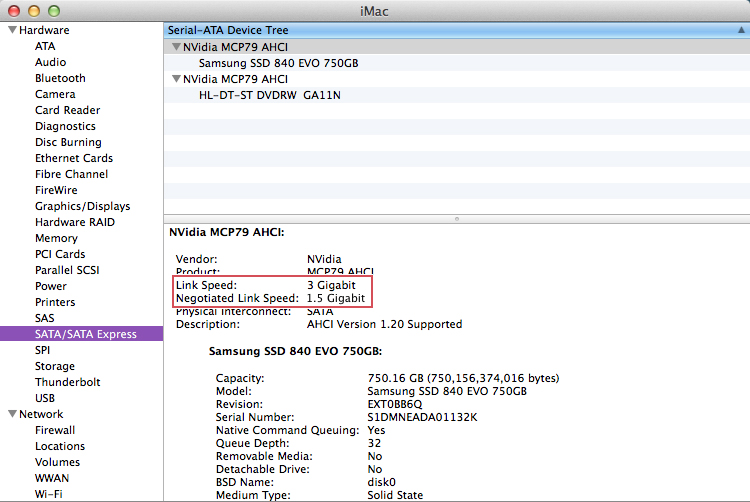
The Samsung 840 Evo has issues as well. It uses a MEX controller.
If you have one of those Macs, the most compatible product is Crucial. The older BX100 uses a Marvell controller. The current BX200 uses a Silicon Motion controller. We have installed a lot of Crucial users without issues.
The newer Samsung 850 Evo and newest Evo 750do do not appear to have such issues. If you have a Mac that is older than 2011, we still recommend Crucial SSDs for both reliability and cost savings.
Read more about the issue here.
Do check out our current range of Solid-State Drive (SSD) upgrades for your Mac.
