MacOS High Sierra APFS will work on Third-Party SSDs
Yes! The MacOS High Sierra Apple File System APFS supports third-party SSDs. The APFS is a feature shipped with MacOS High Sierra, which was just released to the public a few hours ago. For Singapore users, High Sierra 10.13 was available for download at 1am 26 September 2017 Singapore time.
Before High Sierra was officially released to the public, many Mac users were concerned if it supports third-party SSDs. Many of these Mac users upgraded their own Mac that were using traditional Hard Disk drives with Solid-State Drives like the popular Samsung Evo series, and are concerned that MacOS High Sierra would not support the file system if the drive is not Apple’s own stock SSD.
We can confirm now that MacOS High Sierra’s APFS feature does support third-party or non-Apple branded SSDs. We’ve upgrade our own iMac fitted with a Samsung Evo 840 from El Capitan to MacOS High Sierra without a glitch.
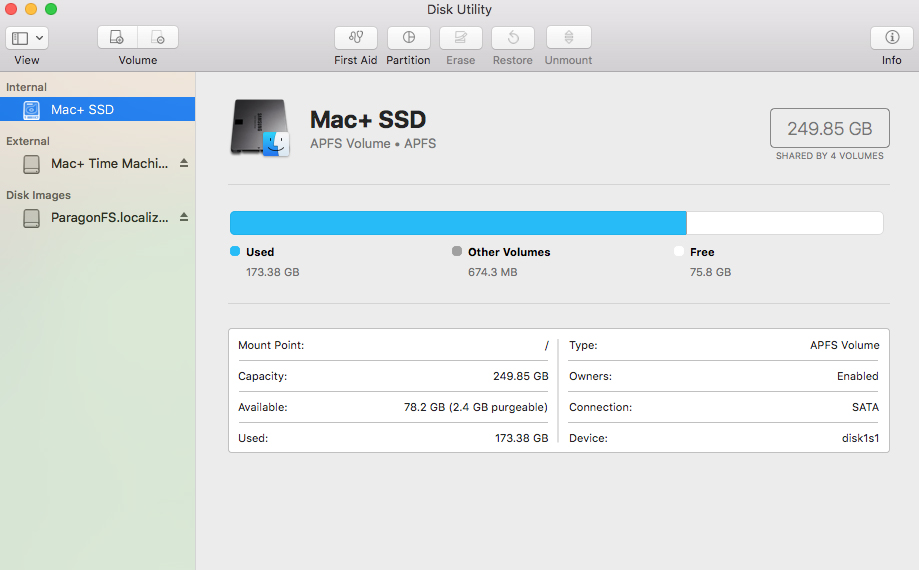
For many users, Apple File System (APFS) is a major feature that they are concerned about. APFS is a new file system designed to replace the aging Hierarchical File System Plus (HFS+) developed nearly 20 years ago. APFS is specifically designed for optimal performance on Solid-State Drives (SSD) that are in Macs from 2012 till current day Macs. It has several improvements over HFS+, namely faster boot times, faster copying of files, stronger encryption, file corruption protection, and is space saving.
The downside is that it does not support traditional hard disk drives or Apple’s own Fusion drives, so users with Macs that are still using traditional Hard Drives are out of luck. If you are one of them, we recommend that you consider upgrading your Hard Disk Drives with our Solid-State Drive upgrades.
All solid-state drive upgrades provided by us includes free data migration and a 3 – 5 years warranty by the respective official exclusive distributor in Singapore.
